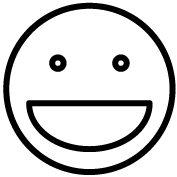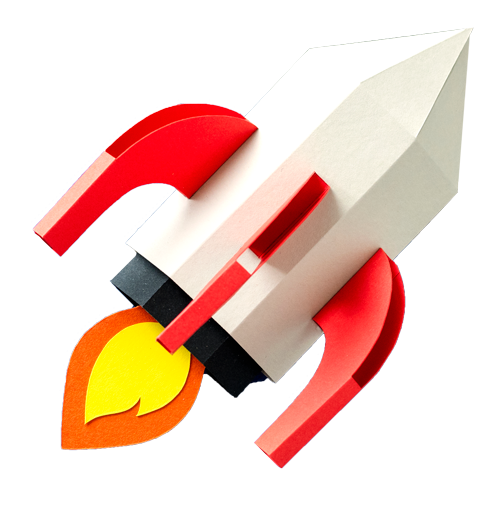Where to Begin
I've recently begun the conversion of my infrastructure to Amazon Web Services, AWS. My previous host, GoDaddy, has been great but I can no longer ignore the maturity, flexibility, and scalability AWS has to offer. In the last few weeks I've migrated WordPress sites to AWS in minutes. Most recently I moved my busiest .Net site, CoolFlashcards.com, to AWS encountering hiccups due only to me getting to know the platform better.
AWS offers some great tools and resources for you if you are getting started migrating to their platform. Here are some that I've put in my virtual toolbox for easy access.
The Must Haves
The AWS Toolkit for Visual Studio – This toolkit makes it remarkably simple to get the work you are doing in Visual Studio packaged and deployed to AWS. Install it and authenticate it to your AWS account and you are ready to start. It uses wizards to walk you through each step of creating resources to host your systems, package them up, and then deploy them to the AWS cloud. It really surprised me how simple this integration was.
AWS SDK for .NET Developer Guide – If you are a .Net developer this guide is indispensable. It will take you from AWS novice to AWS Ninja. Read it, then read it again before you ever write one line of .Net code for AWS. You will be far more productive for having absorbed this knowledge before hand.
What is Amazon Route 53? – The simple answer is that Route 53 is one of the simplest DNS management systems I have ever worked with. It makes acquiring and managing hosted domains easy and dare I say enjoyable? This link provides the documentation introducing the service and all of the know how you will need to put it to work for you. If you have any Internet facing systems Route 53 is a must. It is well worth investing the time up front to understanding it before you dive head first into an AWS project.
Getting Started Using Elastic Beanstalk – For automatic scaling web sites and web services Elastic Beanstalk is simple to use and powerful. This guide will get you familiar with the features of Elastic Beanstalk and put you on the road to effectively using it for your applications. Combine this with the AWS Toolkit for Visual Studio and you will be building and launching web applications in hours. From there, set the scalability thresholds and budgets you like and enjoy headache free management of your web applications.
Getting Started with Amazon RDS – Amazon Relational Database Service – Regardless if you prefer MS SQL, MySQL, Oracle, or PostgreSQL Amazon RDS has a database for you. RDS offers database as a service. Allocate only the infrastructure you need to run your application. In the future scale it out as you need to as your usage grows. RDS pairs nicely with AWS Elastic Beanstalk for web applications. You can even create and launch an RDS instance directly from your Elastic Beanstalk instance console.
Parting Thoughts
These should be plenty to get you started. If you've never built systems in the cloud before you're in for an eye opening experience. The infrastructure is surprising in its reliability and astounding in its scalability. You can build systems as small or as large as you can imagine. The only limits lie in your creativity and the reality of your budgets.
Go play in the Clouds!