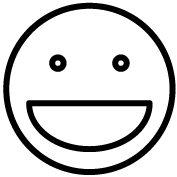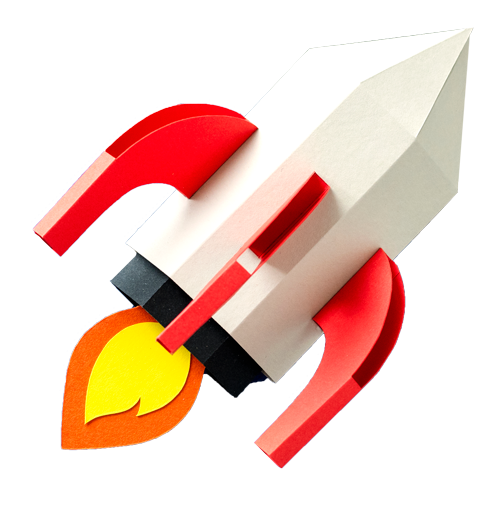Trello is my go to project management system. Trello shortcuts make it even more powerful.
It is an easy to setup digital manifestation of a Kanban board. I've previously posted a video tutorial on how to setup your own Kanban board with Trello. In this post I'm going to show you the Trello shortcuts I use to be as efficient as possible
Trello Shortcut: Legends and Labels
Every card you add to a board in Trello can have one or more labels assigned to it. Each label has an associated color like red, green, yellow, etc.
By utilizing these labels and a list titled “Legend” you can keep an easy to use reference visible on your board at all times to help communicate the status of each card.
Trello Shortcut: My Legend
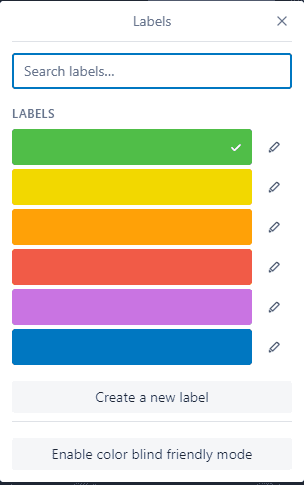
I use a combination of five colors on my Trello board legend to indicate the status of an item.
Green – Complete with all work in the current stage. Ready to be pulled to the next stage.
Red – Blocked by an external factor. Work in the current phase cannot be completed until the blocker is resolved.
Yellow – This card is an issue. It is unplanned work that needs to be taken care of for the sake of the project or product.
Blue – This card is a planned feature. It advances the product or project.
Lavender – This card represents an operational task. Something like a configuration to make or an account to create. Administrative in nature.
Putting the Legend to Work for You
Getting this Trello shortcut to work for you is as simple as creating your own legend list on the far left side of your Trello board. Then, as you add new cards, give them a blue, yellow or lavender label and add a green or red label as they are needed.
Viola! You can tell the nature and status of each card on your board at a glance.
Trello Keyboard Shortcuts
Trello maintains a full list of keyboard shortcuts on their site. You'll find navigation and editing shortcuts to be as efficient as possible when using Trello to manage your projects.
Questions?
If you are looking for help establishing your own Trello board for your project or product I'll be happy to help. Please use my calendar link to book either a one hour or thirty minute consultation.
Stay Up to Date
If you are interested in more agile project management information and Trello shortcuts use the registration form below to join my mailing list. I send techniques, strategies and news regularly to help you succeed as a project manager.
Sign up today!